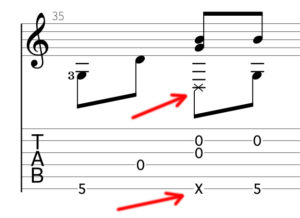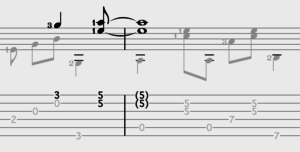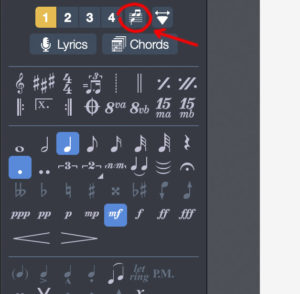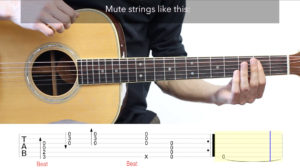О нотах
A personal account allows you to easily access and download all your purchases at any time without worrying about loosing them. If you don’t have an account yet, you can create one here, or just check the box next to «Create an account» on the checkout page when you make a purchase next time.
You can access your purchases in your account
After the payment is complete, a window with a download button opens up.
Also, right after payment you get 2 emails — one with an invoice and another with a download link.
Sometimes the email can get into your spam folder, so check there if necessary.
The .zip archive can be opened with WinZip (for Windows) and The Unarchiver (for Mac OS).
The Guitar Pro files (.gp5, .gpx and .gp) can be opened with Guitar Pro accordingly.
I recommend using the 7th or at least the 6th version of Guitar Pro.
The PDF file can be opened with any PDF viewer.
Those numbers indicate the left hand fingers:
1 — index
2 — middle
3 — ring
4 — pinky
t — thumb
For example, on the top left picture — press the 12th fret
on the 2nd string with your ring finger and the 6th string with the middle finger,
then the 10th fret on the 2nd string with the index finger etc.
There are 2 most common percussion techniques — the kick and the snare. On the
pictures, the red arrows point to the kick designations and the blue ones point to the snare designations.
I used to denote kicks as horizontal brackets (the left picture) in my older arrangements,
but now I write separate drum tracks in Guitar Pro for percussion (the right picture)
The «X» denotes a thumb slap (a snare drum note). To perform a thumb slap you need to hit the 6th string with your right hand thumb.
In the example above there are also another strings played simultaneously with the 6th string thumb slap.
You can whether hit those strings with the outer side of your middle finger nail or you can pick them as you would
normally do, but with a thumb slap at the same time.
No, there’s no difference — all the notes are the same. Only the guitar tone is different.
I prefer to tune the 12-string guitar one step down, so the tuning in my videos
can be lower than standard. But the tabs are usually in standard.